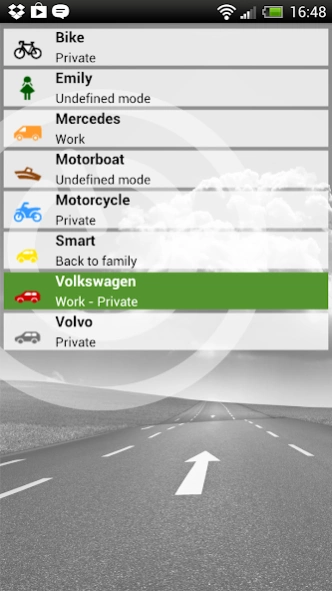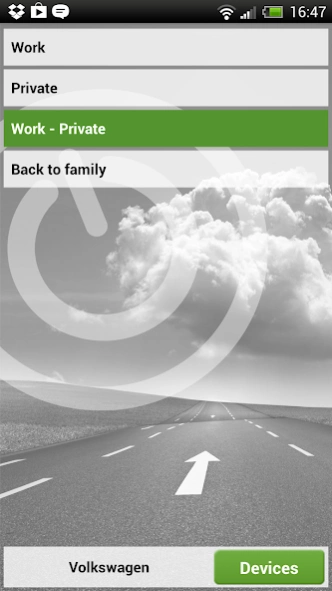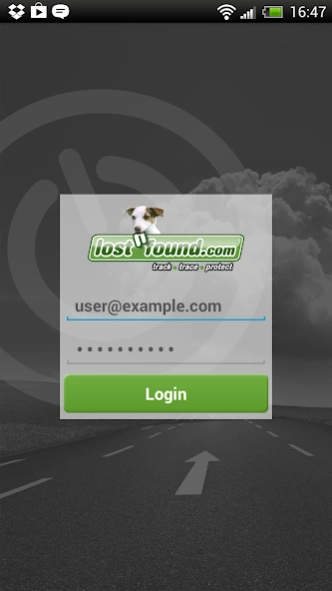LOSTnFOUND VIRTUAL TOGGLE 1.2
Free Version
Publisher Description
LOSTnFOUND VIRTUAL TOGGLE - Log Book management app. Works together with LOSTnFOUND® telematics hardware.
This app, when combined with LOSTnFOUND® hardware, enables you, at a reasonable cost, to manage a reliable logbook within your company. Thanks to this app, each driver can declare the forthcoming trip type: Work, Private, Work – Private and Back to family. This way you will get, as often as you want, compiled information relating to mileage, usage, duration…
Fleet managers can control and monitor ongoing usage of their vehicles and control their costs. In addition, this app enables a fringe benefit calculation based on usage. This product is based on the patented concept VirtualToggle®, developed by LOSTnFOUND®.
If you are not yet a LOSTnFOUND® customer, please feel free to order a Demo-Kit, free of charge and without commitment to discover our simple, intuitive and cost effective solution.
About LOSTnFOUND VIRTUAL TOGGLE
LOSTnFOUND VIRTUAL TOGGLE is a free app for Android published in the System Maintenance list of apps, part of System Utilities.
The company that develops LOSTnFOUND VIRTUAL TOGGLE is LOSTnFOUND AG. The latest version released by its developer is 1.2.
To install LOSTnFOUND VIRTUAL TOGGLE on your Android device, just click the green Continue To App button above to start the installation process. The app is listed on our website since 2013-06-25 and was downloaded 1 times. We have already checked if the download link is safe, however for your own protection we recommend that you scan the downloaded app with your antivirus. Your antivirus may detect the LOSTnFOUND VIRTUAL TOGGLE as malware as malware if the download link to com.lostnfound.toggle is broken.
How to install LOSTnFOUND VIRTUAL TOGGLE on your Android device:
- Click on the Continue To App button on our website. This will redirect you to Google Play.
- Once the LOSTnFOUND VIRTUAL TOGGLE is shown in the Google Play listing of your Android device, you can start its download and installation. Tap on the Install button located below the search bar and to the right of the app icon.
- A pop-up window with the permissions required by LOSTnFOUND VIRTUAL TOGGLE will be shown. Click on Accept to continue the process.
- LOSTnFOUND VIRTUAL TOGGLE will be downloaded onto your device, displaying a progress. Once the download completes, the installation will start and you'll get a notification after the installation is finished.